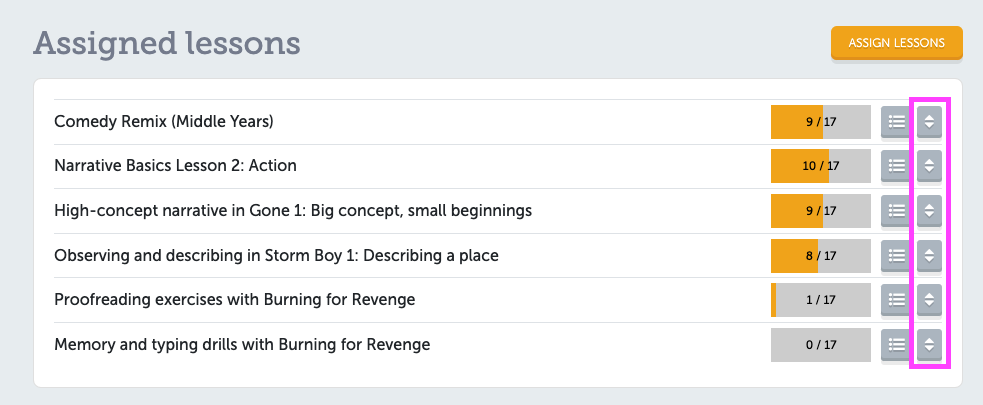Consider moving newer lessons to the top
By default, lessons are displayed in the order in which they were assigned.
You can manually reorder lessons by dragging the arrows next to each lesson.
If your list of lessons is getting long, it might be cleaner for students if you drag new lessons to the top, particularly if you are assigning lessons in themed batches.