On most lesson pages, the textboxes will have a response feed.
Response feeds allow class members—both students and teachers—to see and react to each other's responses within the context of the page.
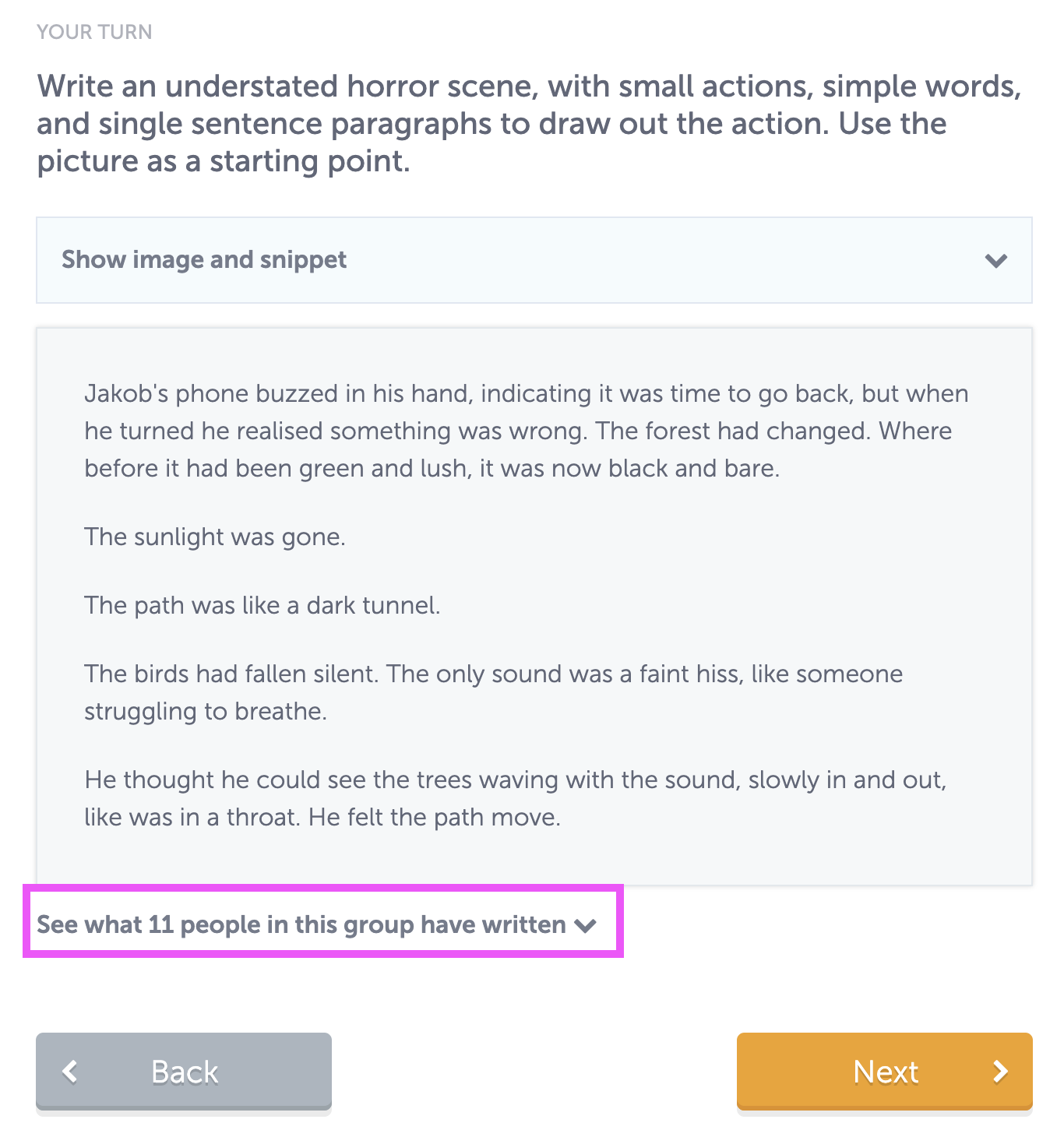
When a class member writes a snippet response and clicks Next, the response is added to the feed along with the writer's first name and last initial.
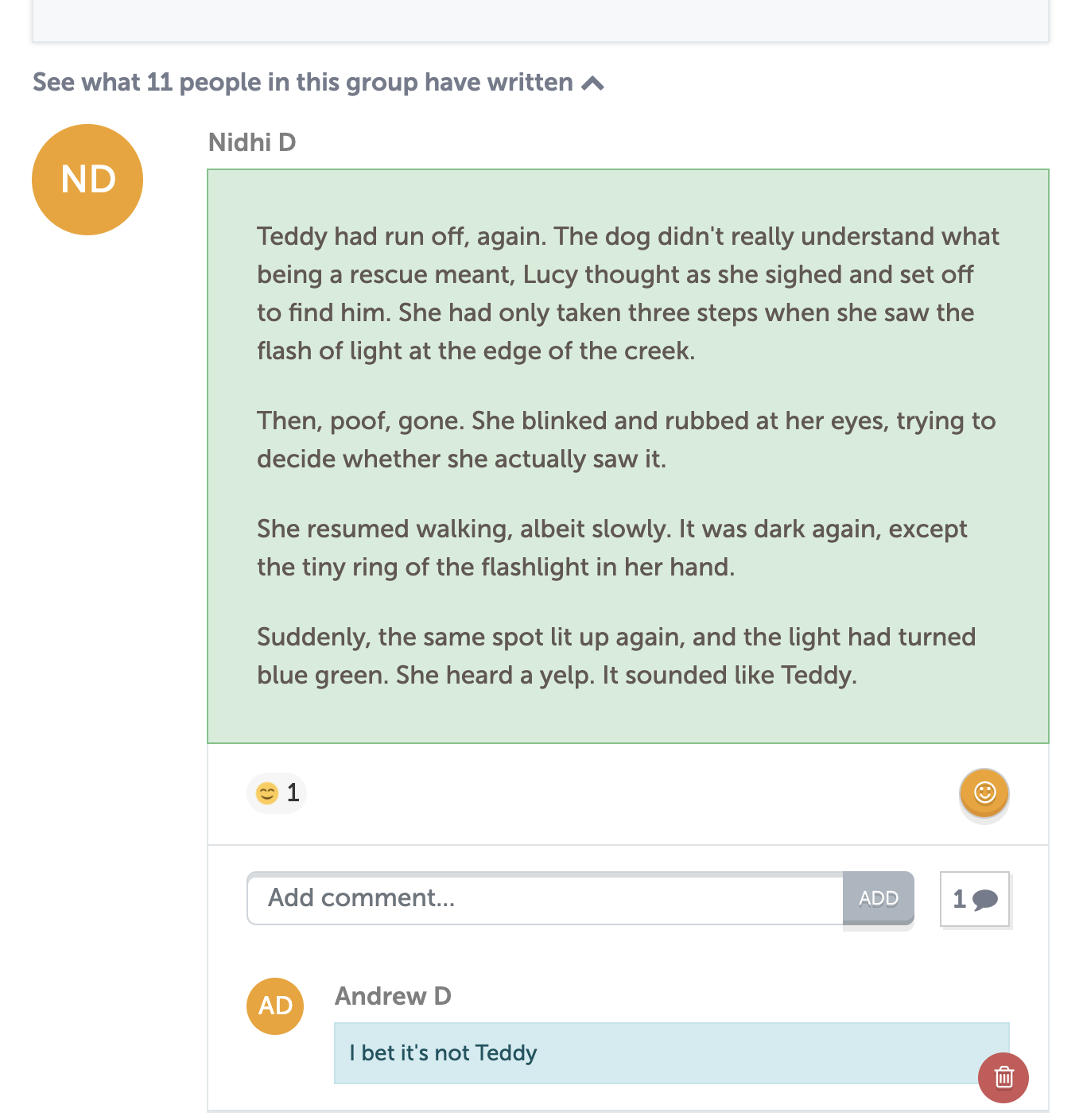
Anyone in the class who visits the page can see the feed and react with a comment or emoji. People outside the class cannot see it.

