You can manage all your classes via My Lessons
My Lessons displays the lessons for your personal account, plus any classes you moderate (or of which you are a member).
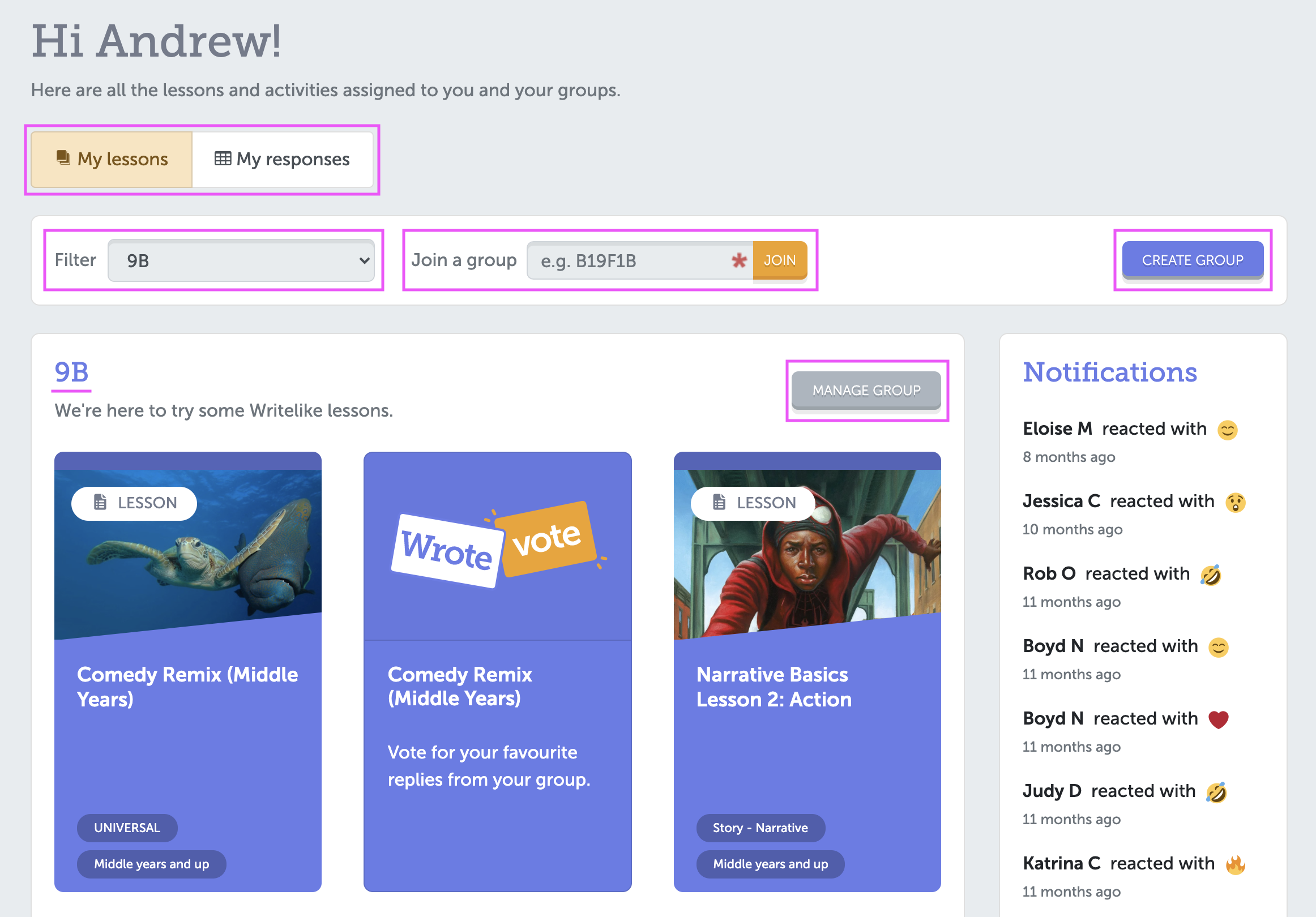
Using buttons on this page you can:
- Create a new class.
- Manage an existing class (including members, settings, reporting, and lessons).
- Join a class using a class code.
You can also filter classes and view any snippet responses you've written.

