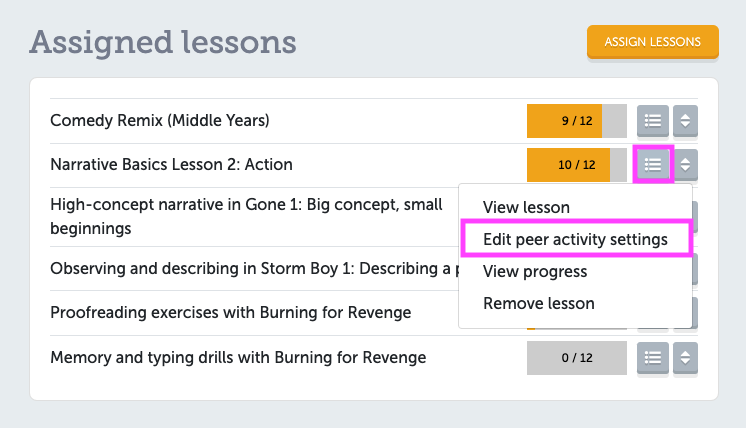The peer activity and reflection settings you select in Edit Class are the default when you first assign a lesson, but you can also change these settings for individual lessons by clicking the menu button next to any lesson and selecting Edit peer activity settings.