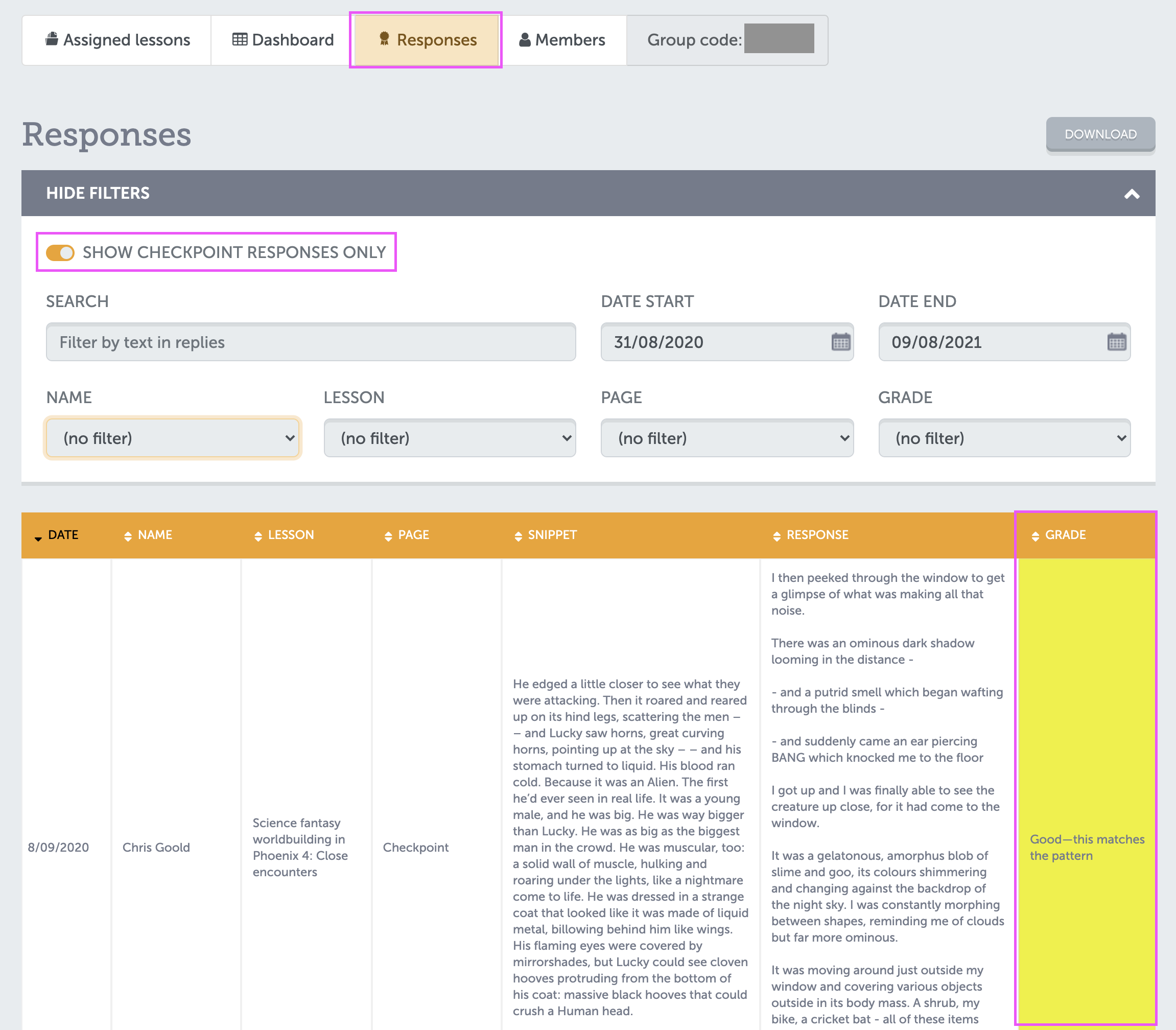Viewing checkpoint pieces
If you go to My Lessons > Manage Class > Responses, you will see a list of all completed responses, including any checkpoint pieces.
Click any checkpoint piece to open it and give feedback.
(Non-checkpoint responses will say "Can't be graded" in the Grade column.)