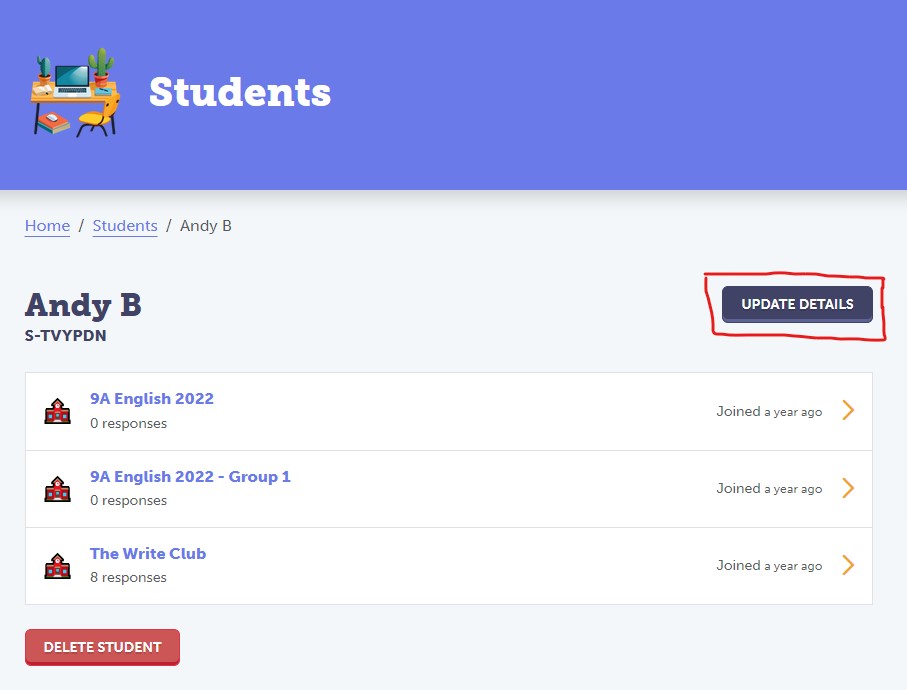When students register, they will be given a unique 6-digit student login code (S-XXXXXX). Encourage your students to note down their code so that they can easily log into the platform.
If you need to remind a student of their login code, you can find it in the Students or Members view.
If a student's personal login code has been shared by accident, you can regenerate it by going to Update details in the Students or Members view.