For students viewing an assigned lesson, the table of contents shows their progress.
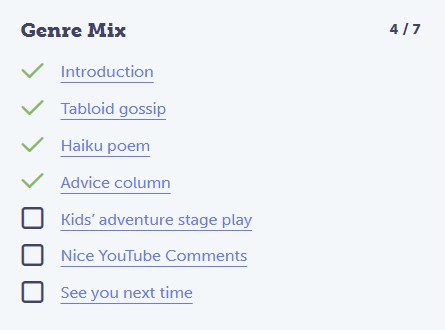
Students can skip around a lesson using the table of contents, but pages will only be marked complete if they click the 'Complete page' button (which they can only click if all activities on the page have been completed).

