Once you have a group, you can create a game and assign it to that group.
Go to the "Games" section of the Teacher Panel and click "Create Games". Choose your prompt, settings, and the group/s you want to assign the game to.
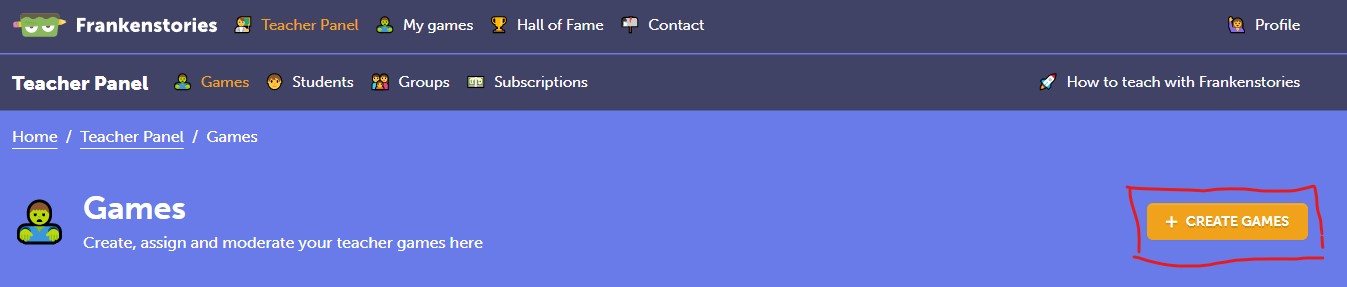
Students will see any games assigned to groups they belong to in their My Games view.

