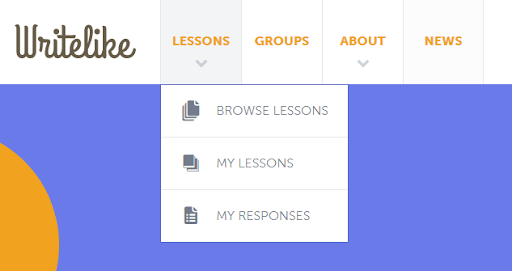While we’ve had information for students and teachers on how to use Writelike, understanding often comes from doing. So we’re happy to announce that the structure, activities and mechanics of Writelike can now be introduced through the same lesson format as the rest of the site.
Where are the lessons?
Using the top menu, navigate to the Browse Lessons page. You will find the tutorials by scrolling to the bottom of the page.
What are the lessons about?
Two lessons are on offer.

How to Writelike
For teachers and students, this lesson will introduce you to the typical Writelike lesson structure. You'll get to see how we use snippets, examples and highlighting to understand and copy writing patterns. We'll also take you through the different kinds of feedback you can get on your writing.
This is a short lesson to familiarise yourself with the functionality and activities on offer.

Teaching with Writelike
As the name suggests, this is primarily for teachers. This is a lesson about teaching with Writelike, delivered on Writelike. We'll explain some mechanics—how lessons work, how students can receive feedback, how to manage a group—and offer practical advice on how to incorporate Writelike into your classroom.
Given that it covers a lot of ground, this is a longer lesson. You may wish to do this in full, or skip to the pages that suit your needs (it shows you how to do that, too).
We hope the new onboarding lessons are a quick and easy way to get accustomed to Writelike. As always, if you have feedback, please let us know.