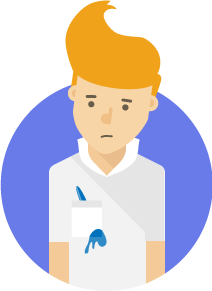
404 - Page not found
The page you are looking for could not be found at this URL.
Either you have the incorrect URL, or the page has moved.
If the error persists, please contact us.
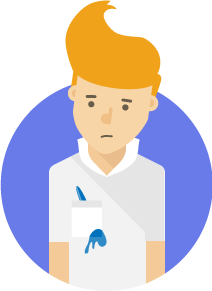
The page you are looking for could not be found at this URL.
Either you have the incorrect URL, or the page has moved.
If the error persists, please contact us.