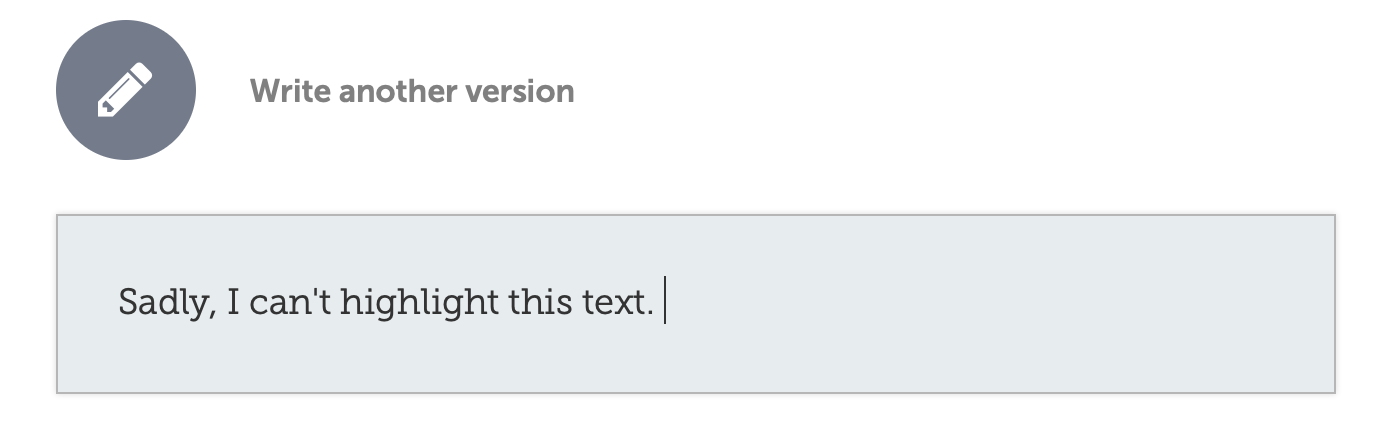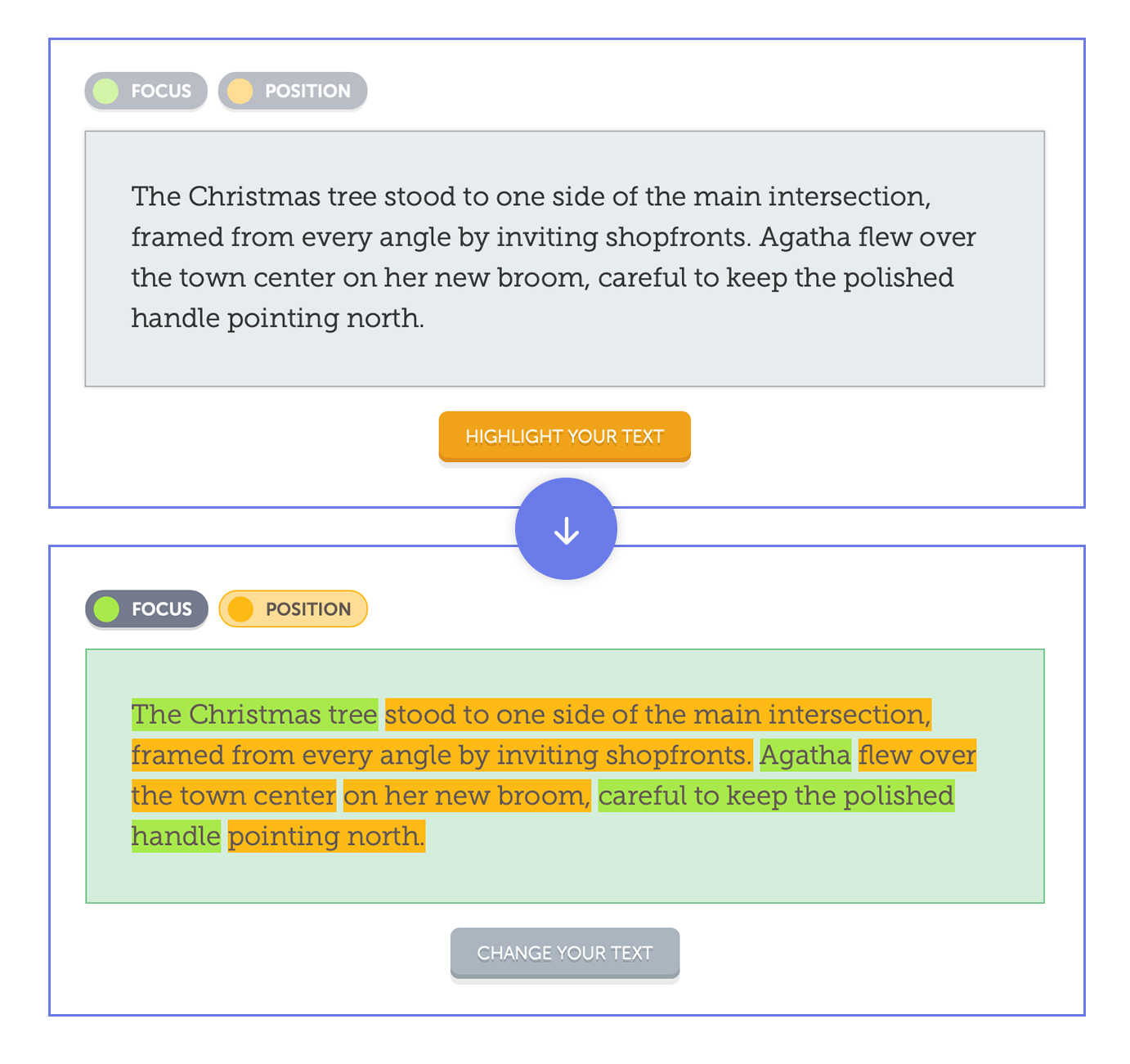It’s almost embarrassing to tout this as a new feature, because it should have been here all along, but we’ve made it so that students can highlight their own responses.
Until now, when students wrote their own responses they wrote flat text, nothing else. Any mapping to the highlight structure on the page was purely… in their heads.
Obviously this wasn’t ideal, but getting highlighting working on student responses was complicated so we kept putting it off… but no more! It’s done! And it’s great!
Now when students come to a response field, they will probably see button that lets them apply their own highlighting.
Why only probably?
Well, one reason is that we have to go through and add this page by page for all the old lessons. As of this release, we’ve only updated the lessons in Narrative Basics, Gothic Writing and Expressive Punctuation. All the other lessons… we’ll get to those.
What’s important is that student’s now have a structured prompt to justify their decisions. We often see students only half fitting within a pattern—the highlighters help them both reflect on their work and make a case for their decisions, because group moderators and peer reviewers will be able to see the highlighting.
Note: This doesn’t mean that students won’t a) misapply the highlighting, b) misunderstand the highlighting, or c) just do their own thing—they will do all of these. The only way to deal with it is teacher feedback and standard setting. (We don’t have an automated checking solution that works reliably.)