We've had a couple of instances where schools have had trouble creating accounts because school emails filter out our automated confirmation email, so we've released a new Student Codes feature which lets you sidestep the issue.
The basic idea is that, as a teacher/moderator, you can add students yourself and get a unique student code for each student. You print the codes, hand them out to the students, and those are their logins. No email, no password, not even a group code—they just use a six-digit code student code.
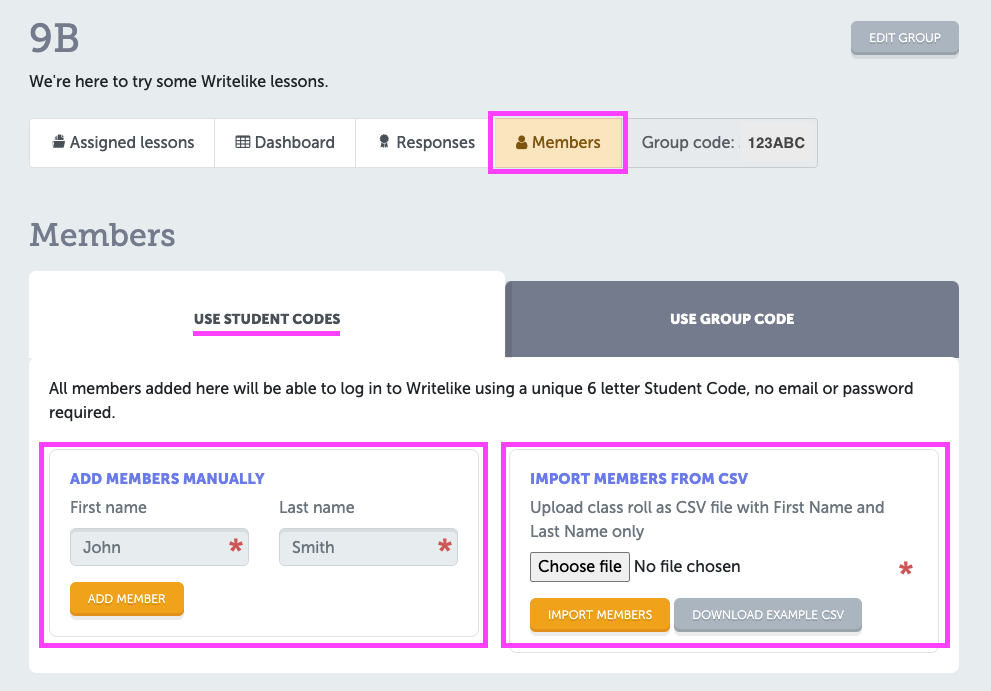
Downside: because it's their login, students need to store that code somewhere they can find it or else you will have to reset it for them. (We recommend they save it in a draft email.)
We still believe emails and group codes are the most robust way to manage accounts, but if that process gives you any trouble, try the student code method and let us know how you go.
You can find out more in the Manage Group view for any group, or on the FAQ page.
